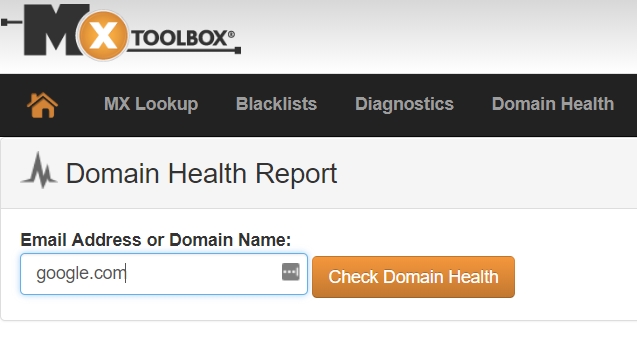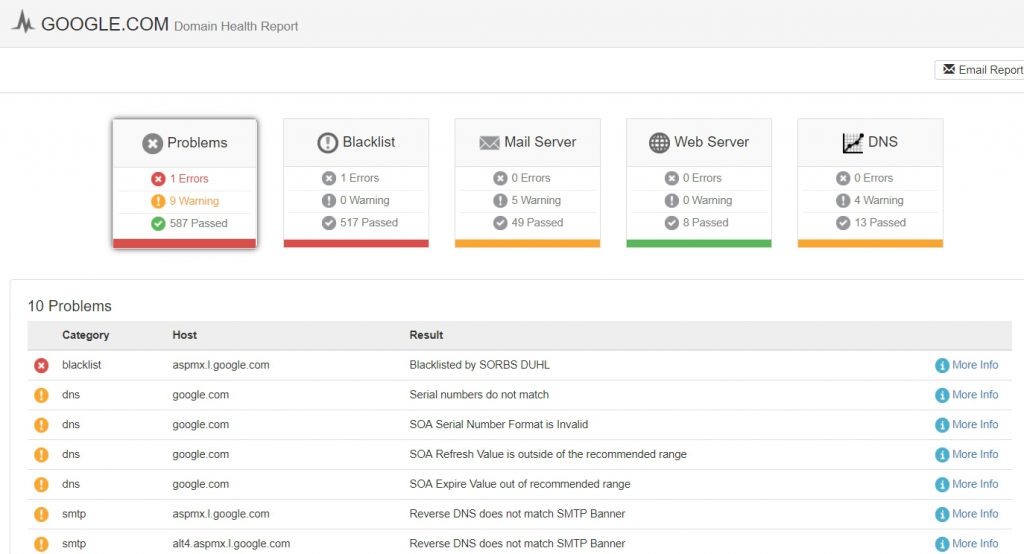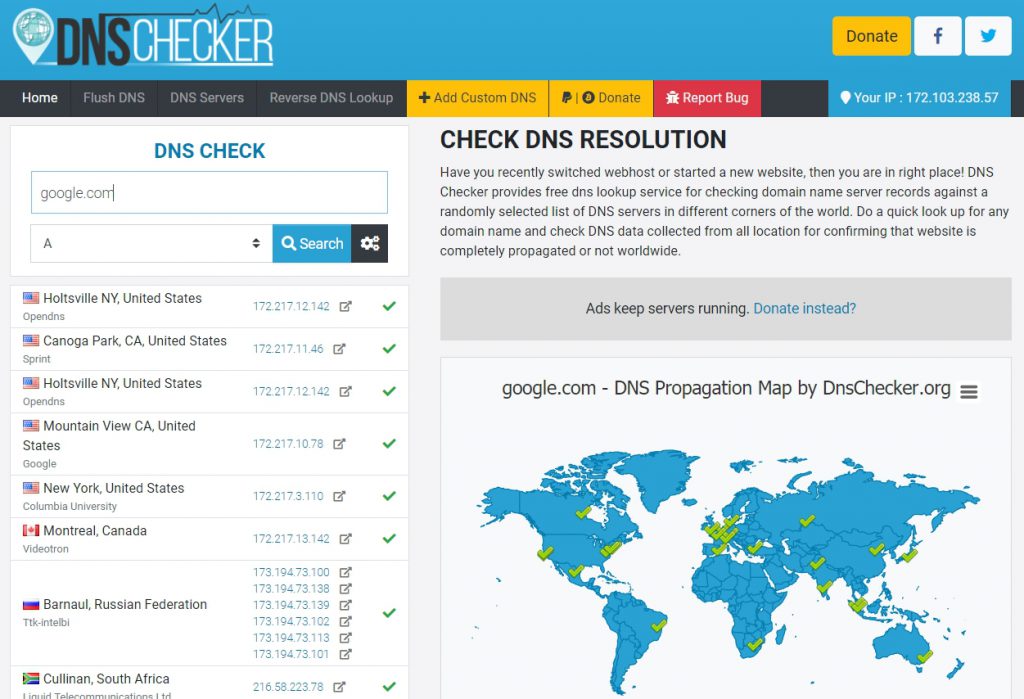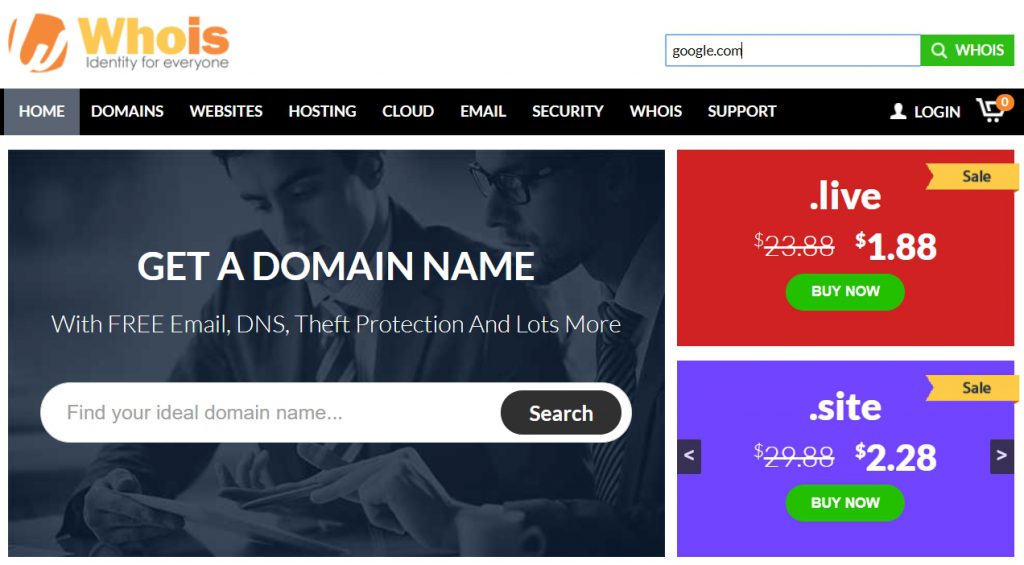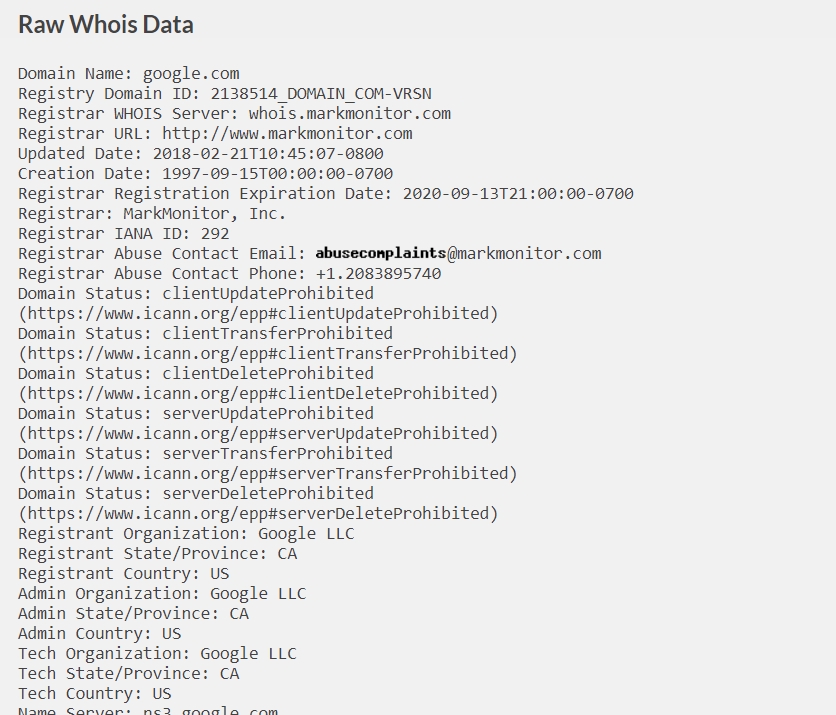Whenever you deploy a new website there is always something new you have to do about DNS entries that requires you do to hours of research to figure out the issue.
Here is a list of tools I use almost daily to get an answer for “Why is my email going to SPAM?”, “Why is my domain still pointing to old server?” or “Who stole my copyrighted pictures?”.
1) MXToolbox.com
You cant live without knowing this site. Not only it’s a one-stop-shop to get your DNS issues figured out but it also had subscription services to monitor your website for potential or upcoming issues.
Domain Health Check
One of the best tools on this site is their Domain Health Check
It automatically checks your domain for Web Server, Mail Server, DNS, and Blacklist issues.
Within one click you will know about your server having incorrect MX records, blacklisted IP’s and missing DNS entries (like SPF, DKIM, PTR and etc.)
For example if we look up google.com you can see that they are currently blacklisted by SORBS
(Looks like Google started on a bad foot with SORBS in 2019).
MxToolbox.com is a definitely a go-to place whenever you are having issues with your website’s DNS.
2) DNSchecker.org
Whenever you move websites to a new domain, you always meet this problem – for some reason your domain is lagging behind and not switching to a new IP.
You might have entered your entries wrong or there was a problem in Godaddy’s buggy DNS management interface (happens to me all the time).
DNSchecker.org is a great and easy way to check DNS propagation (What is DNS propagation?).
Once you check your website (Google.com in the example), it will show you all the entries of Google.com IP addresses will have. So if you changed IP address of your domain it is not what DNS Checker shows, it is still probably propagating.
You can also put an expected value for your IP and see if it matches to the one DNS Checker gets:
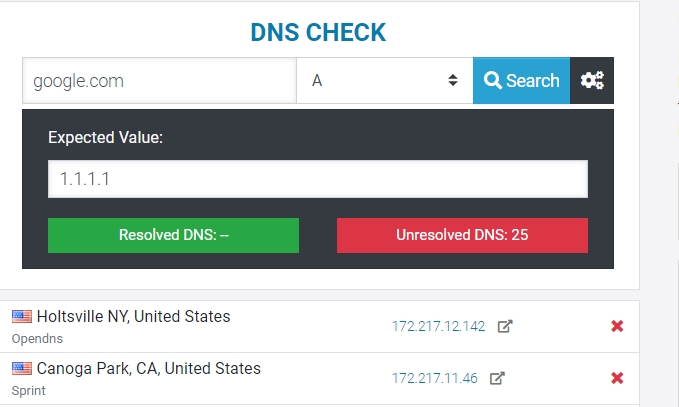
(in this picture you can see that your IP 1.1.1.1 does has not propagated yet to your domain Google.com)
3) WHOIS.com
Inevitably, you will meet this problem: somebody is stealing your content and you need their name, contact number or address to get them to take your copyrighted material down.
WHOIS.com allows you to see domain owner entries.
For example you can see here information about Google.com ownership and additional information about what registrar they use, what country it is registered in, status of domain (locked / unlocked) and etc.
WHOIS information has been recently challenged by GDPR, but some of the USA domain registrars still show some of the information about the domain owner.
Sometimes WHOIS.com will not have full domain information so you might have to use domain registrar’s WHOIS search instead.
4) SecurityTrails.com (former DNSTrails.com)
This is one of the secrets of good Web Dev’s – SecurityTrails.com allows you to find DNS history of a domain.
Sometimes you get a contract / job where somebody changed something in DNS entries and they dont remember what exactly they did.
SecurityTrails.com allows you to look up old DNS entries in case you are having problems with your domain.
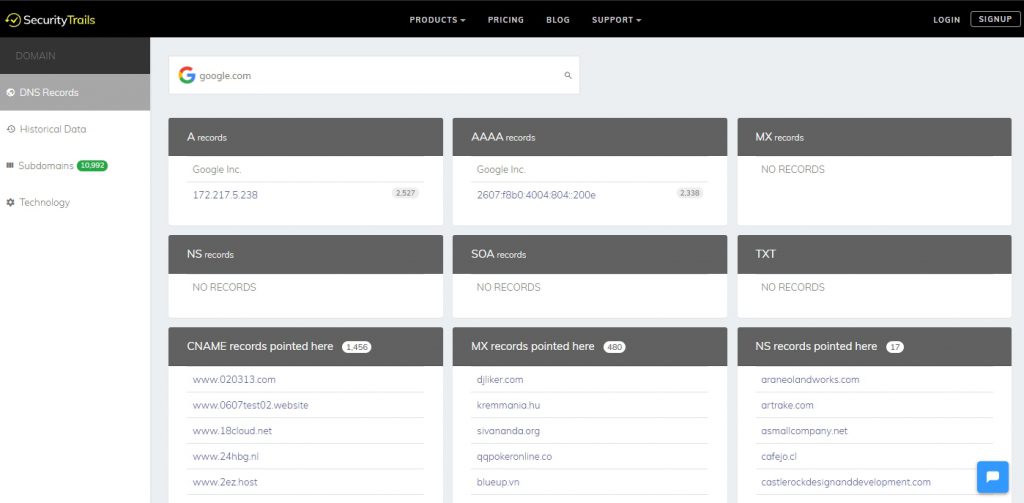
You can see some interesting information here as some fun people can point their DNS entries to your website and have some interesting reason to do so.
In Historical Data tab you can see that Google frequently changes their IP address of their domain (probably just load balancing IPs ):
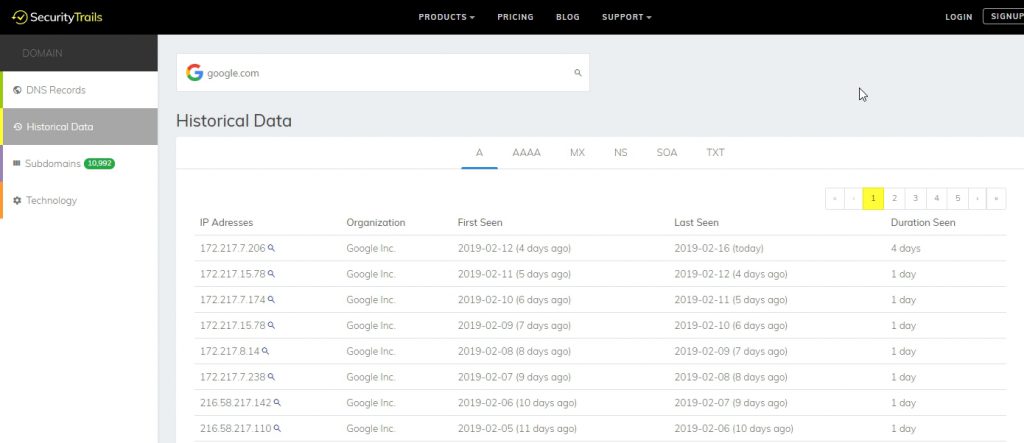
As you can see, you can look up your DNS entries from days / months / years ago. Its a fantastic service!
5) SparkPost.com Tools
SparkPost.com provides Email and Email Analytics services. I will write about this service in a separate post later as I have a bit of experience with them delivering my client’s emails.
They created a couple of tools that help you create your SPF, DKIM DNS entries. (LINK)
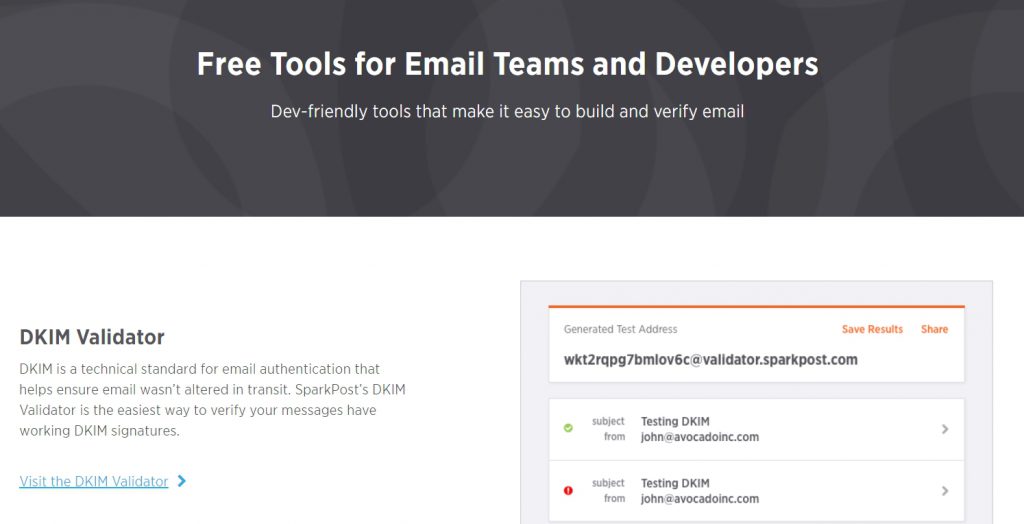
They allow you to look up your current SPF / DKIM entries and fix any current issues with them.
Google.com Example:
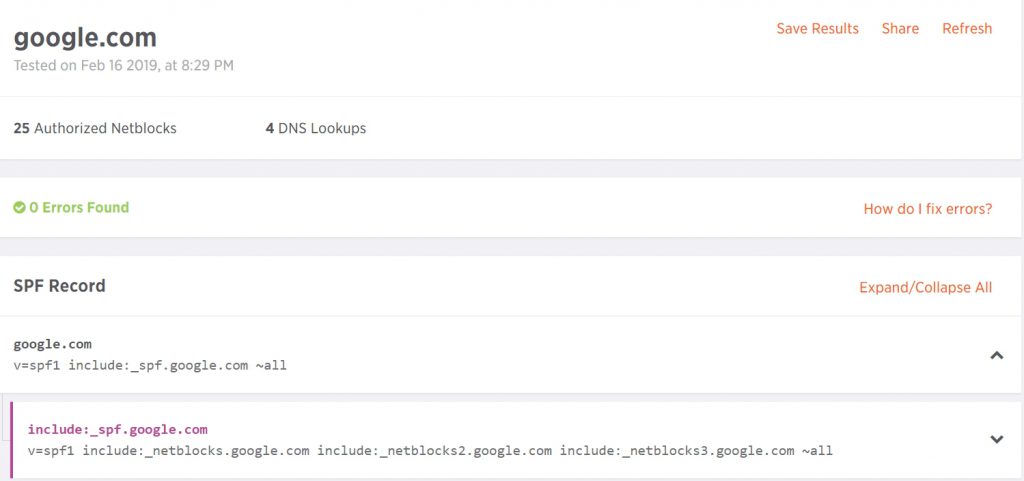
You can see that Sparkpost Tools is showing that Google doesn’t have any issues with their SPF records and is using _netblocks (something new to me) to authorize all the sending IP’s instead of showing each of the IPs separately in the SPF record.