When you start integrating version control into your process of deployment you will inevitably need something like Bitbucket Pipelines.
I am in no way an expert on Bitbucket / Git, but here is how I setup my own deployment.
First you will need to initialize the deployment.
You will need to setup your Repository Variables so that your bitbucket-pipelines.yml can use them when deploying your websites.
Go to: Settings – > Pipelines -> Repository Variables
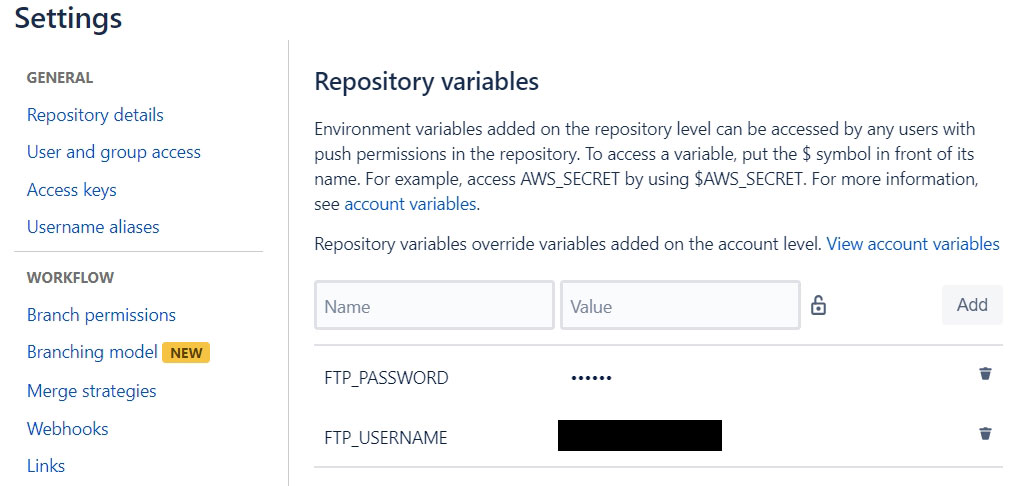
Then setup your variables FTP_USERNAME and FTP_PASSWORD. You will need to make sure to encrypt your FTP_PASSWORD in case there is somebody else working with you on this repository.
WARNING: when you run git ftp init it will wipe out everything you have on your production server. I recommend making sure you have backups before you do your first init.
1 2 3 4 5 6 7 8 9 10 11 12 13 14 15 | # This is a sample build configuration for PHP. # Check our guides at https://confluence.atlassian.com/x/e8YWN for more examples. # Only use spaces to indent your .yml configuration. # ----- # You can specify a custom docker image from Docker Hub as your build environment. image: samueldebruyn/debian-git pipelines: branches: master: - step: script: - apt-get update - apt-get -qq install git-ftp - git ftp init --user $FTP_USERNAME --passwd $FTP_PASSWORD sftp://1.1.1.1/home/user/public_html |
Then you will need to change your bitbucket-pipelines.yml to:
1 2 3 4 5 6 7 8 9 10 11 12 13 14 15 | # This is a sample build configuration for PHP. # Check our guides at https://confluence.atlassian.com/x/e8YWN for more examples. # Only use spaces to indent your .yml configuration. # ----- # You can specify a custom docker image from Docker Hub as your build environment. image: samueldebruyn/debian-git pipelines: branches: master: - step: script: - apt-get update - apt-get -qq install git-ftp - git ftp push --user $FTP_USERNAME --passwd $FTP_PASSWORD sftp://1.1.1.1/home/user/public_html |
This will push changed code instead of the whole repository.