I recently started to play around with Proxmox virtualization and PFSense fanless machines like Zotac ZBox and Kingnovy N5105. Unfortunately when you load them up, they heat up quite a bit, so you have to add some cooling.
There are fans you can buy to put under your Mini PC, but they are either too expensive or very loud.
Example: AC Infinity MULTIFAN S3 – great fan, but with time it became squeaky and loud.
I had some Corsair ML140 laying around and decided to convert them to USB fans.

Scissors, red electrical tape, some old PC Fan / USB cables and Corsair ML140.

First we cut off the PC Fan cable.

Then we cut up the old USB cable.
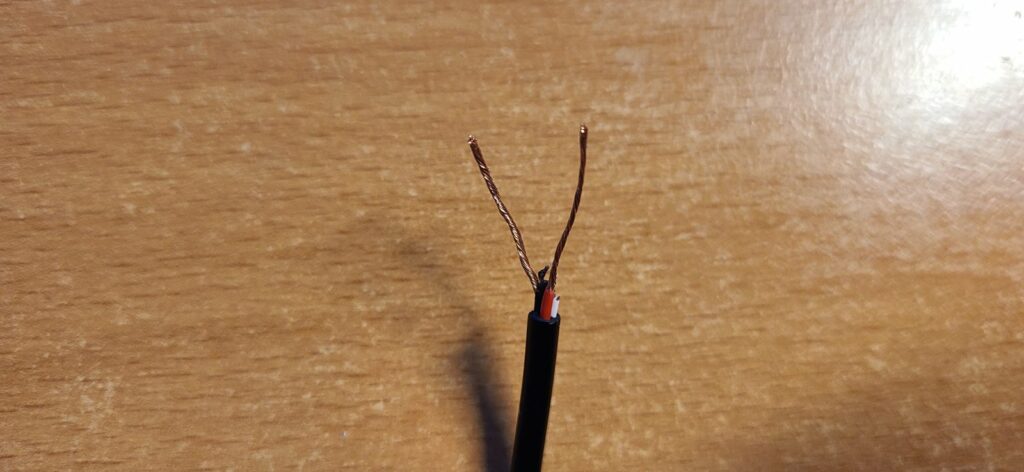
We cut off all the cables that are NOT black or red.
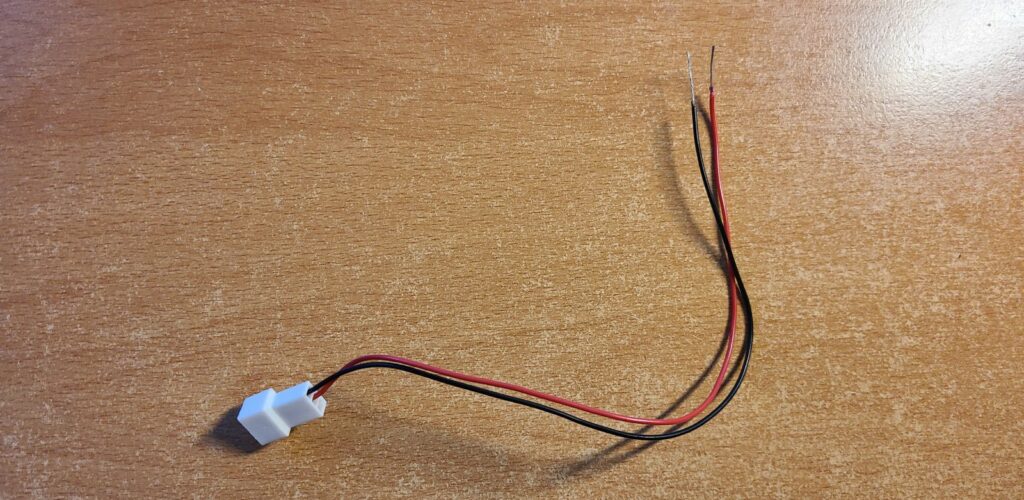
We strip the cables.
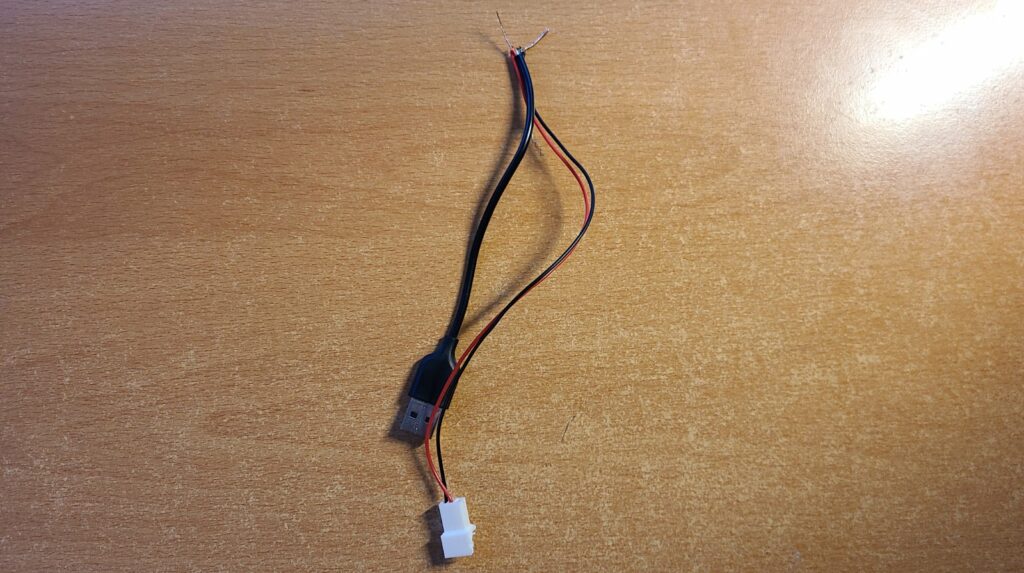
Then we connect black to black and red to red.
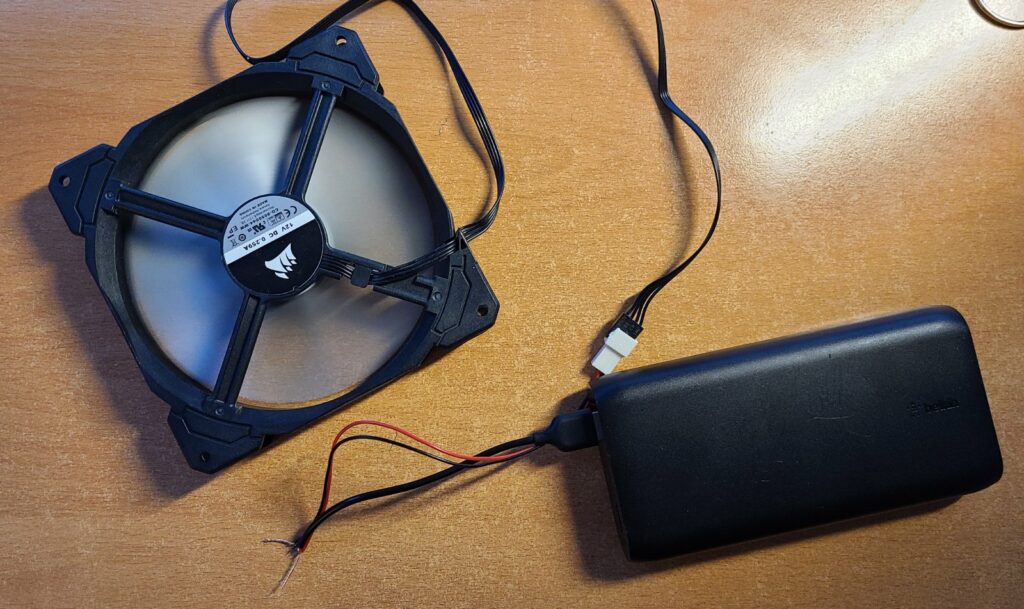
Test using a power bank (use the low amp USB port just in case). Fan spinning? Good!

Lets add electrical tape and clean everything up. Test again.

Then we put this fan under our no longer fanless Mini PC’s and enjoy the breeze.

Yes, its upside down because the heatsink is at the top of the device.
This is a completely silent solution. The fan spins around 40-50% of its highest speed, so there’s no noise at all.
Of course, you can skip all that if you just buy a PC Fan 2/3-Pin to USB converter, but whats the fun in that?