As a website administrator, you will sometimes notice that emails to Outlook.com / Hotmail / Office 365 email addresses get complaints from customers – they never receive your emails.
Then you go an you look into your bounce back reports and find that not only those emails were delivered, but they were also opened. It will look something like this:
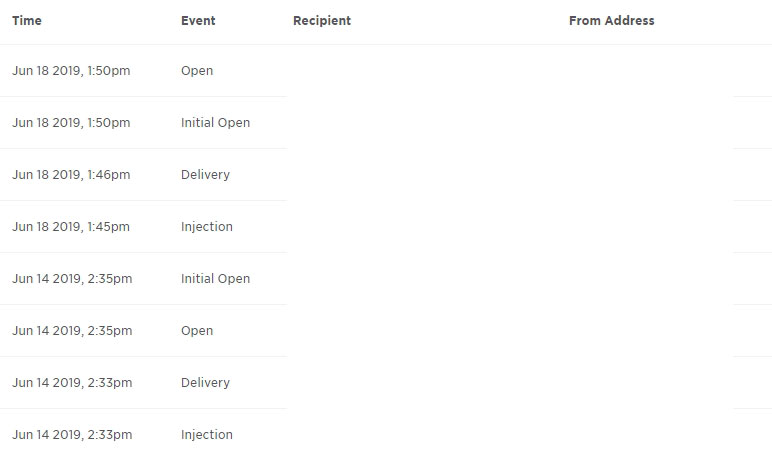
Are your clients lying to you?
So then you go back to the user and tell them they are crazy and are lying about not receiving emails from you – any mail service worth it’s weight will bounce the email back or give you some kind of warning about your message being not accepted. Not with Microsoft it wont!
After asking your clients to look around, you find out your emails are landing into Junk folder – no matter what the content!
So, you recheck your SPF then DKIM, you know, those records you already set up and tested and are an accepted way authenticating emails? Everything looks ok, maybe I’m on a blacklist? Nope.
Resolution
So you start to complain on Office 365 forums and somebody randomly mentions SNDS: https://sendersupport.olc.protection.outlook.com/snds/
Gotcha! That is a proprietary system Microsoft uses to filter ALL emails. Its not based on any common standards (PTR, DKIM, rDNS, SOA, SPF). Nope, its just a filter on top of all email standards – you will just have to guess how it works, where to find it and how to fix the issue.
All you have to do is just apply there and apply for Junk Mail Reporting Program too.
Now your email will be delivered into inbox of hotmail / outlook / office365 users.
PS: make sure you are using Dedicated IP address when you are applying for this program. If you are using a public / shared IP Pool Sparkpost, SendGrid, Mailgun and etc should be already managing this for you.
Update
A couple of people emailed me about still having issues with Hotmail / Office 365 email addresses. One of the things I noticed is the volume of the emails matters. Besides all the mentioned methods of adding authentication to your sending IP, these services also require your IP to be “warmed up“.
If you have an option to have a “warmed up IP” address go for it!
Here are a few guides from Sendgrid and Sparkpost:
https://sendgrid.com/blog/how-to-warm-up-an-ip-address-how-much-and-when/
https://www.sparkpost.com/docs/deliverability/ip-warm-up-overview/
Essentially, your email volume should look like this:

You can check your sending IP volume here:
https://talosintelligence.com/reputation_center/lookup?search=